Frequently asked questions about HubSpot Sales Hub answered
- Apr 5, 2024 11:16:14 AM
- Nils Wirell
Explore the most common questions and answers about HubSpot Sales Hub to maximize your sales effectiveness.
How can I use Sales Hub to track my customer interactions?
Sales Hub is a powerful tool that can help you track and manage your customer interactions effectively. You can use Sales Hub to log all your customer contacts and interactions, including calls, emails and meetings. By tracking these interactions, you can easily keep track of your customer relationships and make sure you follow up appropriately. With Sales Hub, you can also organize your contacts into different categories and segments to get a better overview of your customer interactions.
To use Sales Hub to track your customer interactions, all you need to do is install the tool and integrate it with your other HubSpot tools. Once you've done that, you can start logging your interactions and take advantage of all the features that Sales Hub offers to streamline your sales efforts.
What are the benefits of integrating Sales Hub with other HubSpot tools?
By integrating Sales Hub with other HubSpot tools, you can take advantage of a range of benefits that can help you maximize your sales effectiveness. When you integrate Sales Hub with tools like Marketing Hub and Service Hub, you can get a comprehensive view of your customers and their behavior. You can use this information to create more relevant and effective marketing campaigns, improve your customer service and increase your sales.
Another benefit of integrating Sales Hub with other HubSpot tools is that you can automate different parts of your sales work. By using the automation features in Sales Hub, you can save time and energy by automating tasks like sending emails, following up with customers, and creating sales activities. This allows you to focus on building strong relationships with your customers and increasing your sales effectively.
How can I create customized sales processes with Sales Hub?
Sales Hub allows you to create customized sales processes that fit your specific needs and goals. You can use Sales Hub to create different steps and activities in your sales process and define rules and criteria for each step. This way, you can create a clear and structured sales process that will help you streamline your work and increase your sales.
To create customized sales processes with Sales Hub, all you have to do is go to the sales process settings and follow the simple steps. You can specify which activities should be included in each step, what rules and criteria should apply, and how long each step should take. Once you have created your customized sales process, you can easily apply it to your different sales activities and follow up in a structured way.
What analytical tools does Sales Hub offer to measure my sales performance?
Sales Hub offers a range of powerful analytics tools that can help you measure and evaluate your sales performance. By using these tools, you can gain insights into your sales activities, your customer relationships, and your sales performance. For example, you can use tools like sales reports, sales analytics, and sales dashboards to get an overview of your sales and identify opportunities for improvement.
Sales Hub also offers the ability to create customized reports and metrics to measure and track specific goals and KPIs. You can create reports and metrics such as number of opportunities, sales conversion rate, and average order value. By using these analytical tools, you can gain a deeper understanding of your sales and make more informed decisions to increase your sales.
How can I use Sales Hub to automate my sales activities?
Sales Hub offers advanced automation features that can help you automate your sales activities and save time and energy. By using automation in Sales Hub, you can automate tasks like sending emails, following up with customers, and creating sales activities.
To use automation in Sales Hub, you just need to create automation rules and define which activities to automate. For example, you can create rules to automatically send welcome emails to new leads, remind the sales team to follow up with customers after a certain number of days, or create reminders to schedule meetings with potential customers. By using automation in Sales Hub, you can streamline your work and increase your sales with ease.
Vad kan vi göra för dig?
Lorem ipsum dolor sit amet, consectetur adipiscing elit. Vivamus vitae molestie ligula. Nam sit amet metus in purus egestas blandit quis quis arcu.
Se våra lediga tjänster